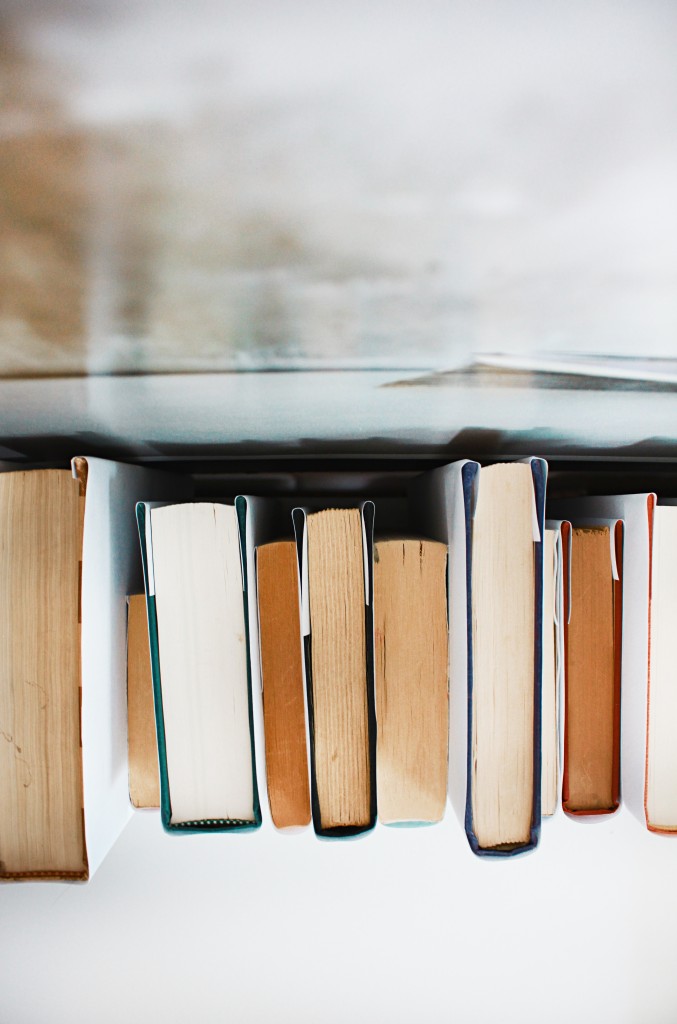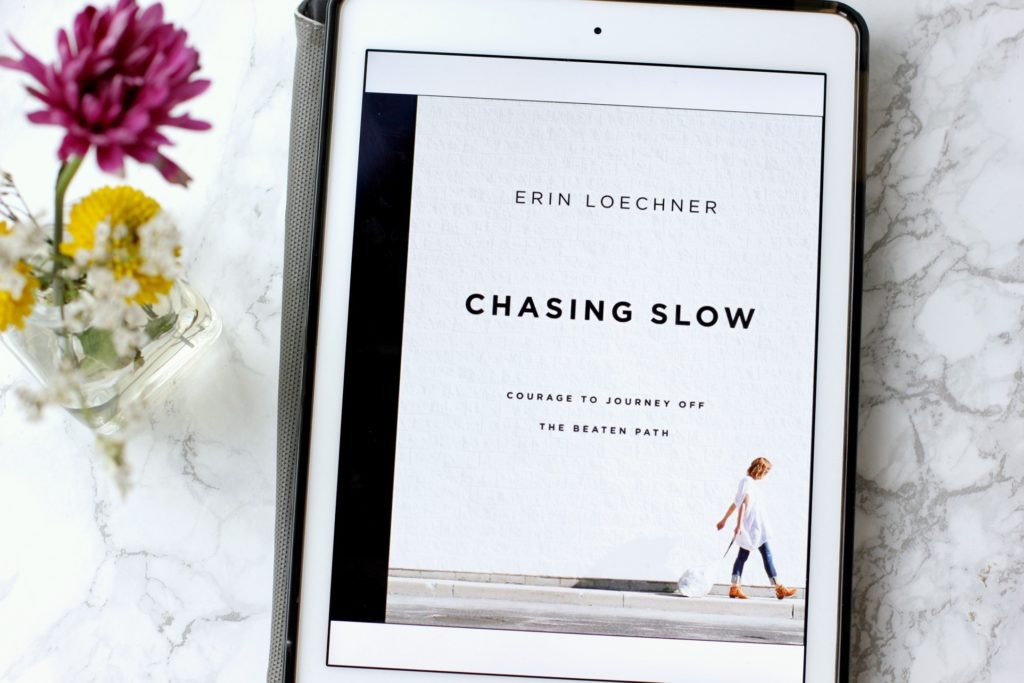Whether you’re pursuing big dreams or you’re just trying to find a balance between work and family life, these books can help you find your way. As a blogger, I often find myself holding back on my goals because I’m afraid of what people will think or I’m worried that my plans won’t turn out exactly the way I want them to happen.
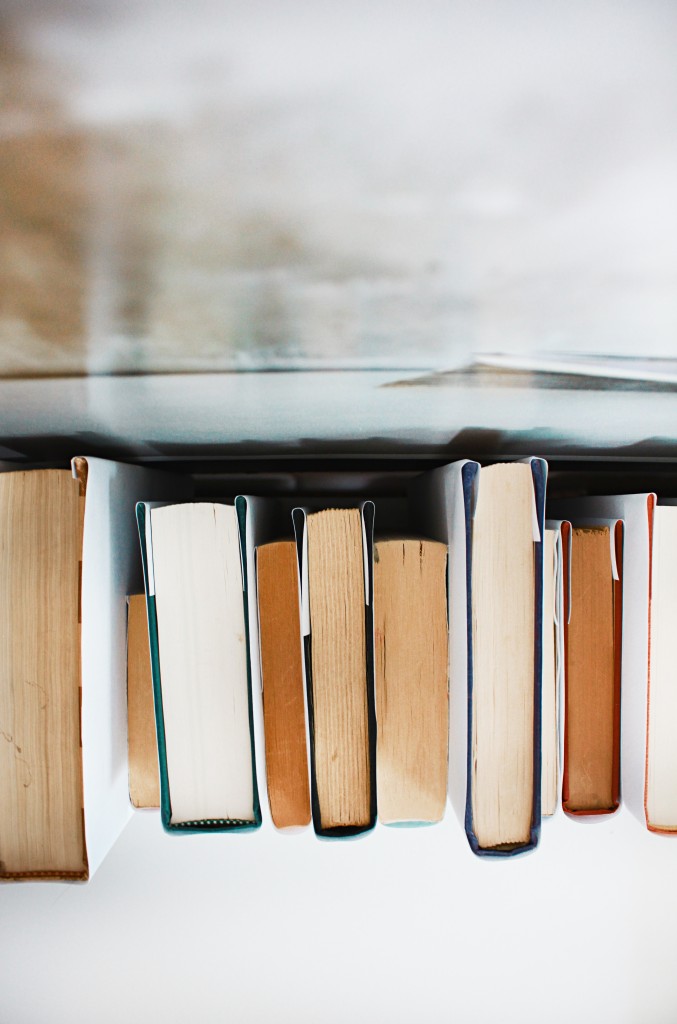
I also struggle with confidence and sometimes I need to be reminded that it’s ok to try, even if I fail. There are lessons to be learned and that’s all part of the process. Sometimes I need to shake off expectations whether they’re my own or the opinions of others. It can be tough to move past those feelings but I’ve found a few books that seem to speak directly to those beliefs.
Whatever you’re blogging about or whatever business you’re growing, here are a few books that can help guide you.
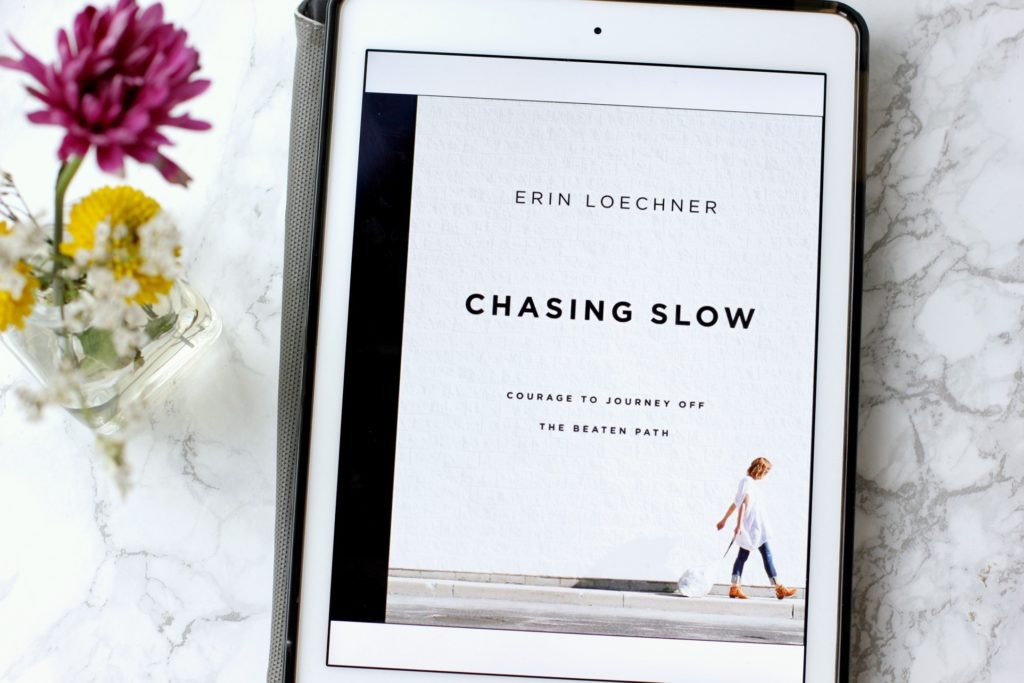
Chasing Slow– The author of this book, Erin Loechner, is actually the blogger behind Design for Mankind. I found her book really interesting because she talks a lot about the challenges that came with always striving for better. As bloggers, we often feel like our lives have to be picture perfect. Whether you’re an aspiring minimalist or a travel blogger exploring the world, this one is a good reminder that constantly striving is no way to live.
This book is for: Anyone with perfectionist tendencies that need to be reminded that it’s ok to take a few steps back.
You Are a Badass– sometimes we need to be reminded that we’re smarter than we think. When it comes to blogging, you have to wear all the hats. Somedays you’re trying to solve a tech challenge on the back end of your site. Somedays you’re trying to figure out the photography piece. It’s easy to start feeling overwhelmed and doubting yourself. This book is a good reminder that you’re more awesome than you think. While you’re at it, snag her second book, You are a Badass at Making Money and get over your fear of finances.
This book is for: Anyone who could use a confidence boost and a reminder that we are all uniquely awesome.
The Subtle Art of Not Giving a F***– I’m not sure what the deal is with best selling books and curse words but… apparently, it works? As someone who cares a lot about what everyone else thinks, this book helped me shake it off. It helps you get clear on your personal goals and it reminds you that your definition of success might look different than your coworkers or friends and that’s ok.
This book is for: Anyone who cares a little bit too much about what people think.
The Alter Ego Effect– Written by a sports coach turned business coach, Todd Herman shares how you can use a “secret identity” to become who you need to be. That might sound a little out there, but his tips are helpful for situations where you might feel particularly challenged. If you’ve ever been afraid to try something new (haven’t we all?) he has some interesting tips to help you channel your inner strength.
This book is for: Anyone who feels like they’re uncomfortable taking steps they need to take to grow their blog.

Girl, Stop Apologizing– Rachel Hollis’ sequel to Girl, Wash Your Face is all about chasing your dreams and not holding yourself back. If you’ve ever minimized your goals because you were afraid of what someone might think, this book will speak to your soul. The first half of the book covers the excuses we make and the second half touches on specific behaviors that hinder us. It’s a quick read and you’ll finish feeling refreshed and energized.
This book is for: Anyone with big audacious dreams who is afraid of the opinions of others.
Have you read any of the books on this list? Do you have recommendations to add? Leave a comment below and let us know!
This post may contain affiliate links.